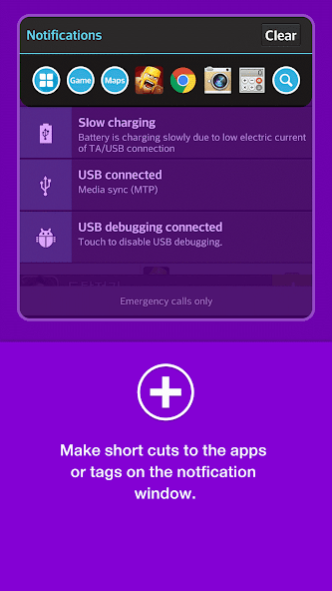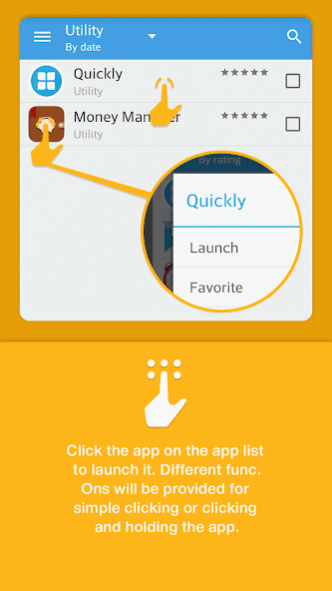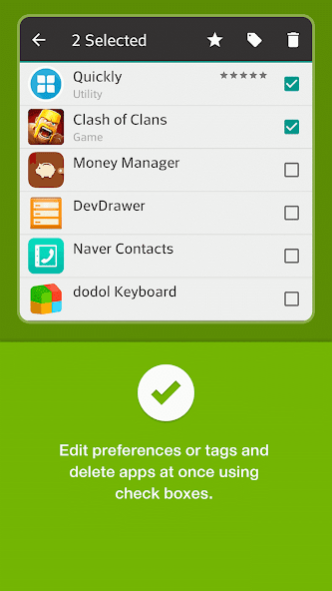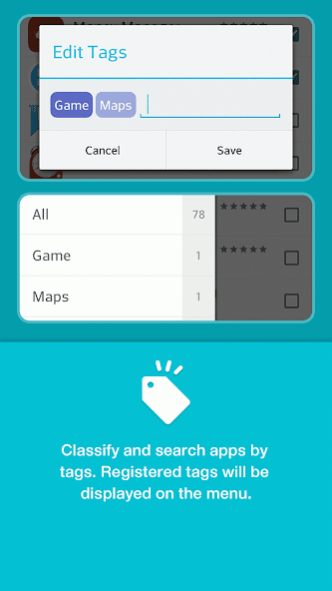Notification Bar Launcher 1.0.9
Free Version
Publisher Description
Quickly - the #1 app management and custom app shortcut creation tool for Android designed specifically to help you save time!
Quickly lets you assign shortcut keys for your phone's installed apps, manage all your apps and games from one dashboard and easily launch your most frequently used apps and widgets quickly. Creating app launch shortcuts to save time, frustration and become more productive has never been easier before!
Now quickly launch all your phone's installed apps quickly with the favourites app shortcuts on the notification bar and manage all your applications easily using tags, preferences and app information details.
1. Clean up the mess on your phone's home screen - Quickly helps you to quickly clean up the mess of app icons on your phone dashboard so you only use the apps and widgets you need and use frequently. You can manage your phone's apps that you don't use much but still want to have on your device using Quickly by removing icons of those apps from the screen. Sorting them with tags is much easier to manage than using folders!
2. Launch frequently used apps and tags quickly on the notification bar - Quickly helps you to launch frequently used apps installed on your phone and tags quickly by registering them on the notification bar. Just pull down the notification bar while you are playing games or using other apps. You don't need to press the home button and look for app icons on the main screen. Just pull down the notification bar and launch the app, which is much faster than moving to the main screen to start the app. Quickly in its essence is a secure application manager for Android devices!
3. Do not waste your time to find phone apps you don't use much - It's easy and simple to find and search your phone for apps in your device using the application search function. You can also search for your phone's installed apps simply entering initial consonants for the app name
4. Do not get confused finding apps you just installed seconds ago - You can sort the phone's installed app list according to the history of installation and easily find the app you want to launch
5. Delete all installed apps at once - You can opt in for the check boxes of your phone's installed apps you want to delete and delete them at once easily! It's also convenient batch uninstaller.
So, what are you waiting for? Download Quickly right now to start managing, launching and using your phone's installed apps quickly!
We appreciate your feedback and suggestions. Please feel free to contact us or give us a review in the reviews section below. If you liked Quickly, please give us a 5-star rating and review below, we would highly appreciate it!
About Notification Bar Launcher
Notification Bar Launcher is a free app for Android published in the PIMS & Calendars list of apps, part of Business.
The company that develops Notification Bar Launcher is Realbyte Inc.. The latest version released by its developer is 1.0.9.
To install Notification Bar Launcher on your Android device, just click the green Continue To App button above to start the installation process. The app is listed on our website since 2017-03-09 and was downloaded 3 times. We have already checked if the download link is safe, however for your own protection we recommend that you scan the downloaded app with your antivirus. Your antivirus may detect the Notification Bar Launcher as malware as malware if the download link to com.realbyteapps.quickly is broken.
How to install Notification Bar Launcher on your Android device:
- Click on the Continue To App button on our website. This will redirect you to Google Play.
- Once the Notification Bar Launcher is shown in the Google Play listing of your Android device, you can start its download and installation. Tap on the Install button located below the search bar and to the right of the app icon.
- A pop-up window with the permissions required by Notification Bar Launcher will be shown. Click on Accept to continue the process.
- Notification Bar Launcher will be downloaded onto your device, displaying a progress. Once the download completes, the installation will start and you'll get a notification after the installation is finished.